Tools For Mobile App Development Part 1
Mobile applications are the biggest thing in mobile devices nowadays. Along with the boom in the development of touch screen mobile devices are these mobile applications that provide numerous functionalities to an otherwise simple mobile phone or tablet. With this kind of popularity, a growing number of websites and companies are developing their own mobile apps as an alternative way to provide services and to stay connected with their clients and customers. This is evident in the number of companies that offer web design and SEO services that are now also offering mobile app development services.
On the other hand, you do not need a professional mobile app developer to create your own mobile applications. In fact, even young students can develop a decent mobile app with the right kind of tools while learning along the way. If you are thinking of developing a mobile application, below are some of the best tools you can use.
- Android SDK. The Android software development kit is the free mobile app developer for the Android operating system and it is free to download. This development kit uses the Java programming language and it has sample projects, source code, development tools, and an emulator where you can test your mobile apps. In addition to these, you can find unlimited resources on the Internet on developing mobile apps using the Android SDK such as tutorials, technical articles, how-to videos, step-by-step guides, and many more. Android also makes it very easy for you to distribute your mobile app through the Android marketplace with its one-time registration fee of just $25.

- PhoneGap. For those who does programming using HTML, CSS, or JavaScript, the PhoneGap lets you build your own mobile app using these programming languages. You simply have to write your code in these languages, upload your code, and then PhoneGap Build will have your mobile app ready for you in just a few minutes. PhoneGap is now owned by Adobe Systems and it is the tool of choice for those who want a media-rich application.
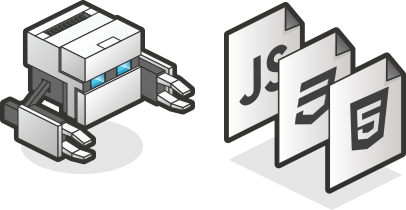
- RunRev. For those who are not very familiar with any specific programming language, RunRev’s LiveCode is the tool for you where you can develop you app using an English-like language. Currently, LiveCode lets you develop apps for iOS and Android. It is also working on extending its development tools for Windows mobile.

There are many more app development tools that are being offered. Some can be downloaded and used for free while there are others that requires a fee.
HVFMGU6CBEGN
Read Full Post | Make a Comment ( None so far )Mobile Marketing: How To Market Your Mobile App
This is the final installment of the Mobile Web Development, Optimization and Marketing series. Previously, we tackled how to optimize your mobile site for search engines and ways to market it. On this post, let’s focus on Mobile Apps.
What is a Mobile App?
A mobile app is a stand-alone software program that is meant to be downloaded and installed on a mobile device. They are available through mobile marketplaces such as Apple’s App Store, Android Market or Blackberry App World.
Tips to Optimize your Mobile App.
Optimization of mobile apps is two fold: one is for application searches done on the Marketplace, and the other is for search engines such as Google.
For application searches, the ranking factors mainly comprise of the number of downloads, reviews, title and keywords, so it’s basically about popularity and searchability. For Google searches, it’s largely your regular SEO technique implementation.
Hence, here are a couple of quick tips.
- App page. This is your app profile page. Items to consider:
- Name and URL. Include brand in the name and if possible, a generic keyword that is closest to the function of the app. Whatever name you choose is carried over as the URL of the app page so be wise in naming your application.
- Keywords. Maximize the tags allowed in your profile. Like in the App Store, take advantage of the 100-character limit. Do not waste it by putting in unrelated phrases or over usage of your key phrases.
- Description. Perform your usual SEO tactic in writing the copy for the description.
- Category. Check the category rankings. Big number of competitors usually means greater number of downloads. See if you can penetrate and be in the lead. Select the closest relevant group where you app is best applicable.
- Icon and screenshots. The images on your page can encourage users to DL and try your app. Make them exciting to up the conversion rate.
- Video trailer. If possible, place a video clip about the app. If your target market is specific that you had it created by an android developer in the Philippines, make a vid on how to use it, adding a Filipino flavor on it.
- User reviews. Situate this section so visitors can immediate view and read what the other customers have to say about your app.
- Anchor texts. Strategic handling of your anchor text can make a great difference on how you inform your prospective users about the existence of your app.
- Brand name. Consider your brand name as an anchor text. It’s easy to remember, and most importantly, it creates a lasting impression.
- Links. Once you add your brand name as an anchor text, link it to your app profile page. In this way, when people type in your brand on the applications search bar, the result will direct them to your app page.
Tips to Market your Mobile app. Now for the marketing side, below are some strategies to promote your app.
- 1. Website Landing page. Construct a separate landing page on your website. This is another medium to create an SEO-friendly content and at the same time a means to inform your current and new clients that you have an app for them. For the anchor text, again, utilize your brand name. A common mistake committed by many is they only embed the button “Available on Android/App Store” to link the visitor to the app page. Always include the name of your brand. Example: BuyMore App for iPad. Endorse your brand every chance you get.
- 2. Review Sites. Collect valuable feedback and testimonials. Build online reputation, in this case, your app’s online reputation so that the word would get out and more and more people will visit your app page.
- 3. Social Media and Promotions.
- Ask your friends and families to download your app.
- Encourage comments and opinions from your social media followers
- Hold a Facebook promotion for your fans. Let’s say, you had the app designed by a mobile application developer in the Philippines and your intended audience are Pinoy teens as they’re known to use their smartphones almost all the time. Organize a contest where they can upload photos by downloading your app, where each valid photo earns them an entry and if they refer a friend, it will automatically gives them 5. Top ten participants can either get powerful gadgets or win certain freebies from your company.
We hope this series has been helpful to you and your business. We trust it has given you enough insights on the type of mobile plan you can apply to your business.
Read Full Post | Make a Comment ( 2 so far )



